CLASS Seating Chart Maker Free Trial
Signup here for our Free Trial to download an unlimited number of custom seating charts for the next 30 days.
Use Case
Before I began teaching in law schools, I was an IT director and law librarian. In that role, I often introduced software solutions to the faculty and staff, trained them how to use it, and helped with any issues that arose. One of those solutions was seatGEN. From the administrative side, seatGEN is quick to set up and deploy, and training is easy.
When I started teaching, I became a user of seatGEN for the first time. Over the years, I trained hundreds of students and faculty on various applications. I now had to teach a semester-long course. Frankly, I was nervous.
As a novice professor, I read many articles and books on how to teach a law school course. A few discussed the use of seating charts. I had originally intended to let students sit where they wanted, and to distribute a paper copy of the seating chart on the first day of class for the student to indicate their seat. I planned to then go back to seatGEN and drag and drop the student’s photo onto the respective seat. What I did not like about that option was that often there were more seats than students, and they could be spread out far from each other, gathering, most often, toward the back of the room. I could force them to move up, but they often remained far from each other.
I decided to listen to the experts.
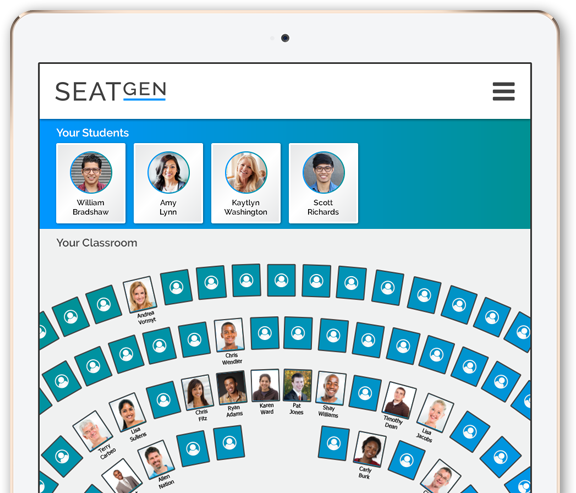
SEATING CHART
I put the research to work, and I assigned seats prior to the start of class. I then posted the seating chart in my course page so students knew where to sit before the semester started. This allowed me to balance diversity and gender throughout the class. I also hoped to encourage new friendships. The greatest benefit to me was knowing – on the first day of class – wherein the classroom the students would be sitting. This allowed me to address volunteers and cold call on the very first day.
FLASHCARDS
The Flash Card feature was tremendously helpful. Before the semester, I used the cards (they have the students’ pictures on them) to learn names and faces, and to practice pronunciation of sometimes difficult names. I soon discovered an additional use for the Flash Cards, described below.
TENT CARDS
I used the tent cards to take attendance, track class participation, and preparedness, tardiness, etc. They also helped students learn the names of their colleagues, which supported class discussion.
THE PROCESS
I explained to the students on the first day of class, that I would leave the tent cards on a table at the front of the classroom. It was their responsibility to pick up their card (and only their card) at the beginning of every class and to return it to the table at the end of class. Five minutes after class started, I would then pick up any cards left on the table, and those students would either be marked absent or late.
If a student picked up another student’s card, and that student was absent or late, both students would be marked absent or late. I’ve never had to enforce this rule. It might even be unnecessary, but I wanted to shut down the possibility up front.
I also explained to the students that if they were unprepared for class, I would make a note inside their tent card so they knew where they stood on class participation throughout the semester.
Also, to get to know the students a bit, I would ask them to answer 4-5 questions (that I wrote on the board) inside their tent cards, such as: do you go by another name, what is your hometown, what was your major, do you have other graduate degrees, what is your relationship to the law (but don’t tell my person issues) such as “my mother is a lawyer,” “I’m a paralegal,” and what kind of law they want to practice.
This process worked extremely well. I never had a grade challenged. I never had to take attendance or pass a sheet or generate a QR code. It was simple, low tech, and worked. Giving credit where credit is due when I worked at Harvard Law, I saw a professor use tent cards in class. He, too, used them for attendance taking. SeatGen allowed me to upgrade and update the process. Most importantly, we could print them, instead of writing them by hand.
FLASHCARDS REVISED
I also found a new use for flashcards. I could shuffle the deck and pull 10-15 cards at random to use for the cold call. I’d put the cards for the student who was unprepared or tardy at the top of the deck after class. I would then make notes inside the student’s tent cards. I would then set those cards aside, and grab another batch for the next class. When the deck was finished, I’d reshuffle and start again.
I always kept the flashcards. I made some notes on the back, which was handy when I was later asked to write letters of recommendation.
Korin Munsterman, J.D., M.L.S.
(Former) Associate Dean and Assistant Professor of Law
